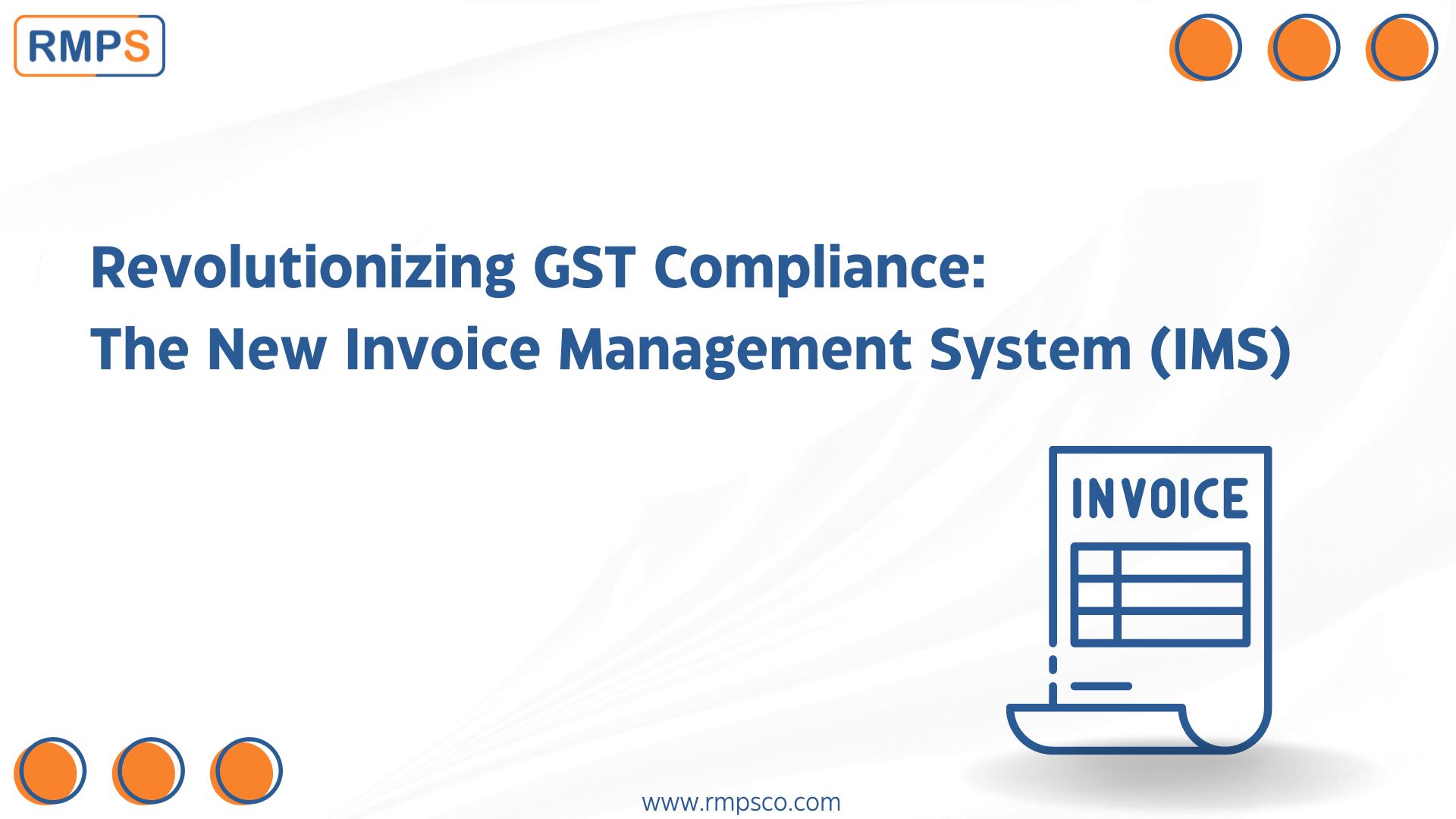
In a major leap for the GST ecosystem, the GST Common Portal has launched the Invoice Management System (IMS). This system transforms how recipient taxpayers handle invoices. Now, taxpayers can easily accept, reject, or keep invoices pending for future use. As a result, the process becomes more streamlined, improving reconciliation and boosting accuracy.
Key Features of the Invoice Management System (IMS)
IMS has introduced significant improvements in invoice handling. Let’s explore how this new feature benefits businesses and enhances compliance.
1. Easier Invoice Reconciliation
IMS helps taxpayers match their records with those issued by suppliers. Consequently, businesses can now ensure accurate claims for Input Tax Credit (ITC). This system reduces errors and saves time, making it a valuable enhancement for businesses.
2. Flexibility in Handling Invoices
The system offers the flexibility to accept, reject, or defer invoices. This allows businesses to take action when ready, rather than immediately.
- No Action Taken: If a taxpayer does not act on an invoice, the system automatically accepts it. As a result, a draft GSTR-2B is generated, ensuring seamless operations.
- Change Actions Anytime: Taxpayers can modify their actions on invoices before filing GSTR-3B for the month. This flexibility ensures that businesses retain control throughout the process.
3. Detailed Record Availability
IMS provides access to a detailed record of inward and outward supplies. Taxpayers can view their purchases and sales and take actions accordingly.
- Inward Supplies: This section shows all supplies reported by suppliers. Taxpayers can accept, reject, or defer action on invoices with a simple interface. The system automatically categorizes invoices as “Accepted,” “Rejected,” “Pending,” or “No Action.”
4. Bulk Actions and Filters
IMS provides comprehensive filtering and bulk selection options. Taxpayers can filter invoices by GSTIN, invoice type, and date ranges. Bulk actions allow businesses to accept or reject multiple invoices at once, significantly saving time.
5. Excel Downloads for Offline Verification
Businesses that prefer to reconcile records offline can download all invoice data in Excel format. This makes it easy to verify invoices outside the portal.
- Reset Option: If an action is taken in error, users can reset their selections, simplifying the process.
6. Auto-Generation and Recalculation of GSTR-2B
Draft GSTR-2B is automatically generated on the 14th of each month. If no action is taken, the draft version becomes the final version. However, if changes are made, taxpayers can recompute their GSTR-2B before filing GSTR-3B.
7. User-Friendly Interface
IMS is designed to be user-friendly. With intuitive pop-ups, help sections, and advisory notes, taxpayers can easily navigate the system. Help is always available, making it easy for businesses to stay compliant.
Conclusion
The Invoice Management System brings groundbreaking changes to GST compliance. By automating key aspects of invoice management, it reduces errors and enhances efficiency. The flexibility to accept or reject invoices on the fly ensures that businesses can manage their GST obligations smoothly.
Start using the IMS feature from October 14th and experience a new level of convenience. By embracing this system, businesses will not only save time but also improve accuracy in handling their GST compliance.
For more information please refer below draft manual on IMS:
LinkedIn Link : RMPS Profile
This article is only a knowledge-sharing initiative and is based on the Relevant Provisions as applicable and as per the information existing at the time of the preparation. In no event, RMPS & Co. or the Author or any other persons be liable for any direct and indirect result from this Article or any inadvertent omission of the provisions, update, etc if any.
Published on: September 19, 2024
