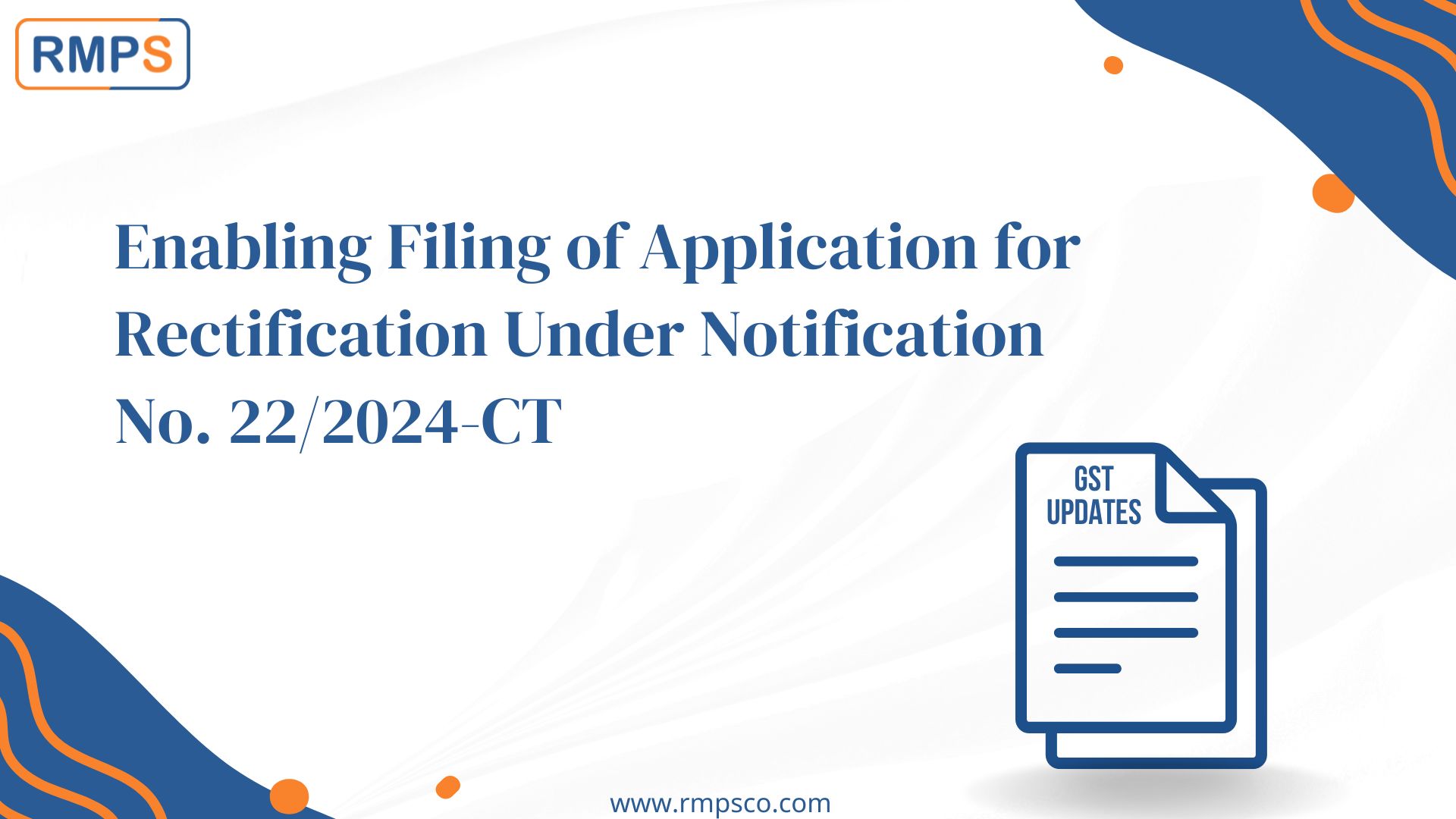
The Central Government, based on recommendations from the 54th GST Council, has introduced a new facility under Notification No. 22/2024-CT dated October 8, 2024. This notification allows registered taxpayers to rectify demands related to incorrect Input Tax Credit (ITC) claims that were previously issued due to non-compliance with sub-section (4) of section 16 of the CGST Act. If the claimed ITC is now eligible under the recently added sub-sections (5) and/or (6) of section 16, the taxpayers can file for rectification of these orders.
Functionality Overview
A new functionality has been deployed on the GST Portal to facilitate the filing of rectification applications. Taxpayers can access this feature through the following steps:
Steps for Filing a Rectification Application
1.Log in to the GST Portal
Visit www.gst.gov.in and log in using your valid credentials.
2.Navigate to My Applications
Go to Dashboard > Services > User Services > My Applications.
3.Select Application Type
Choose “Application for rectification of order” in the Application Type field and click on the NEW APPLICATION button.
4.Fill in Application Details
Order Number: Select the specific order number to be rectified.
Auto-Populated Fields: The latest Order Issue Date and Tax Period will appear automatically based on your selection.
Grounds for Rectification: Enter the reason for rectification, such as “Application of rectification of order under Notification No. 22/2024-Central Tax dated 08.10.2024.”
5.Upload Annexure A
Download the proforma in Word format from the Portal.
Complete Annexure A with details of the demand order and eligibility under sub-sections (5) and/or (6) of section 16 of the CGST Act.
Upload the document by clicking on the Choose File option.
6.Verification and Submission
Enter the verification details.
Select the declaration checkbox and the name of the authorized signatory.
Auto-populated fields such as Designation/Status and Date will appear. Fill in the name of the place where the application is being submitted.
Click on PREVIEW and then FILE to complete the process.
For further details, refer to the step-by-step guide.
Conclusion
This notification provides significant relief to taxpayers by allowing rectification of ITC claims under updated provisions. The streamlined filing process ensures clarity and ease for registered taxpayers to address previous compliance discrepancies.
LinkedIn Link : RMPS Profile
This article is only a knowledge-sharing initiative and is based on the Relevant Provisions as applicable and as per the information existing at the time of the preparation. In no event, RMPS & Co. or the Author or any other persons be liable for any direct and indirect result from this Article or any inadvertent omission of the provisions, update, etc if any.
Published on: January 8, 2025
