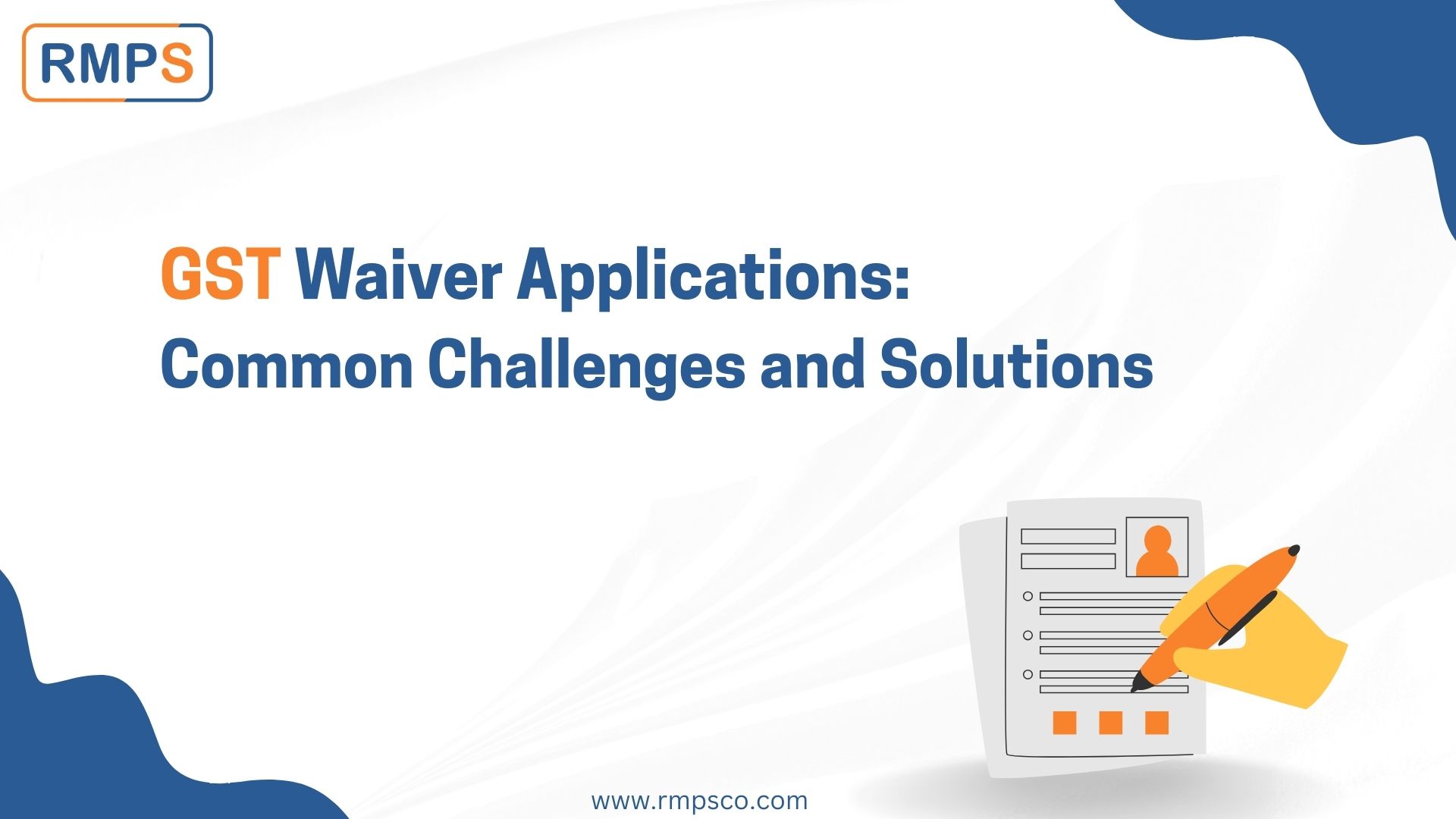
Filing waiver applications (SPL 01/SPL 02) under the GST waiver scheme has presented several challenges for taxpayers. The Goods and Services Tax Network (GSTN) has acknowledged these issues and is working towards resolving them. Meanwhile, understanding the problems and available solutions can help taxpayers navigate the process smoothly.
Challenges Faced While Filing GST Waiver Applications
Taxpayers have reported several difficulties during the waiver application process. The most common challenges include:
1. Order Selection and Auto-Population Issues
- The order number does not appear in the dropdown menu in SPL 02.
- After selecting a specific order, its details do not auto-populate in the application form.
- Payment details fail to auto-fill in Table 4 of SPL 02.
2. Payment-Related Challenges
- Taxpayers struggle to make payments using the “Payment Towards Demand” feature after submitting SPL 02.
- Adjusting amounts paid through Form DRC-03 against the same demand order using Form DRC-03A is not possible.
3. Appeal Withdrawal Difficulties
- The system does not allow the withdrawal of appeal applications (APL 01) submitted to the First Appellate Authority against a specific order.
Key Deadlines for GST Waiver Applications
A common misunderstanding exists regarding the deadline for waiver applications. Many believe that March 31, 2025, is the final date, but this is inaccurate.
- Waiver Application Deadline: According to Rule 164(6) of the CGST Rules, 2017, taxpayers have until June 30, 2025, to file their waiver applications.
- Tax Payment Deadline: As per Notification 21/2024-CT dated October 8, 2024, the last date to pay the tax for availing the waiver scheme is March 31, 2025.
Recommended Actions for Taxpayers
To prevent last-minute issues, taxpayers should follow these steps:
1. Ensure Payment is Completed by March 31, 2025
- Use the “Payment Towards Demand” option on the GST portal to settle tax dues before the deadline.
- If this feature does not work, opt for a Voluntary Payment using Form DRC-03 (selecting the ‘Others’ category).
- Once the payment is made, submit Form DRC-03A to link it with the respective demand order.
2. Resolving Auto-Population Issues in SPL 02
- If payment details fail to appear in Table 4, verify them in the Electronic Liability Ledger before proceeding.
- To check the ledger, navigate to:
Login → Services → Ledgers → Electronic Liability Register on the GST portal.
3. Addressing Technical Errors
- If technical difficulties persist, raise a grievance ticket on the GST portal immediately.
Final Thoughts
To stay compliant and avoid penalties, taxpayers should:



Being proactive in addressing these challenges will help ensure a seamless application process under the GST waiver scheme.
LinkedIn Link : RMPS Profile
This article is only a knowledge-sharing initiative and is based on the Relevant Provisions as applicable and as per the information existing at the time of the preparation. In no event, RMPS & Co. or the Author or any other persons be liable for any direct and indirect result from this Article or any inadvertent omission of the provisions, update, etc if any.
Published on: April 3, 2025
