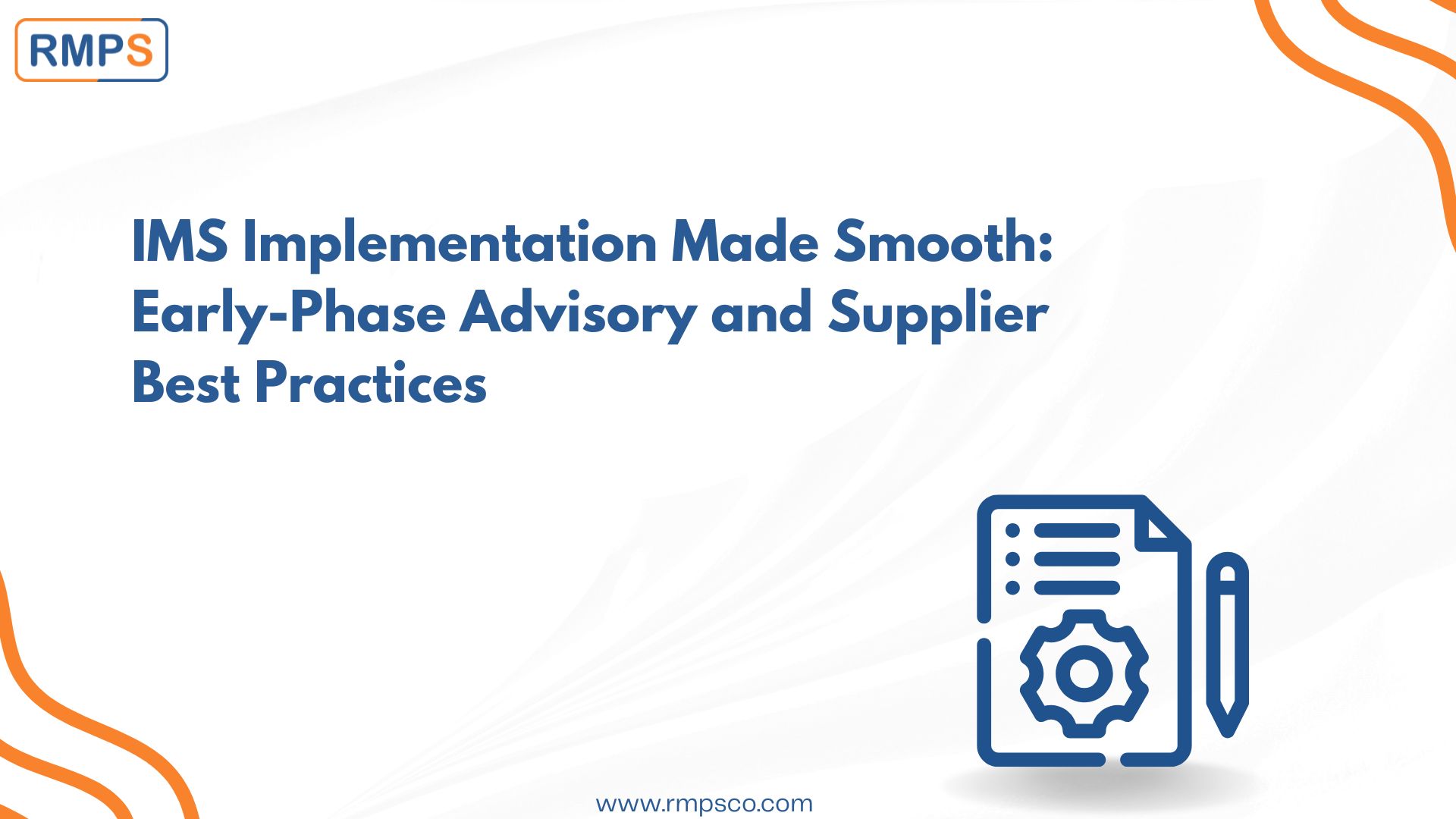
Introduction to IMS
The Invoice Management System (IMS) on the GST portal helps users manage invoices saved or filed in GSTR-1/1A/IFF, streamlining the process of claiming accurate Input Tax Credit (ITC).
How to Access IMS
To access IMS, log in to the GST portal and navigate to Dashboard > Services > Returns > Invoice Management System (IMS).
Launch of IMS: A Game-Changer for Taxpayers
Launched as an optional feature in October 2024, IMS allows recipients to manage invoices and records submitted by suppliers. Recipients can accept, reject, or keep invoices pending in IMS to verify details before claiming ITC.
Key Impact of IMS on GSTR-2B and ITC
Actions taken in IMS influence the recipient’s GSTR-2B, generated on the 14th of the following month. Here’s how it works:
- Accepted invoices contribute to available ITC in GSTR-2B.
- Rejected invoices will not appear in GSTR-2B, making their ITC unavailable.
Note: Verify all invoices before taking action in IMS to ensure correct ITC claims.
GSTR-3B Auto-Population for Simplified Filing
IMS auto-populates tax liabilities and ITC in GSTR-3B based on entries in GSTR-1/1A and GSTR-2B. Taxpayers can review and adjust these entries before filing GSTR-3B for more accurate returns.
Managing Initial Errors in IMS
During the early stages of IMS, users may accidentally mark invoices incorrectly. These errors can impact GSTR-2B and auto-populated GSTR-3B. To fix an error:
- Change the invoice status in IMS (e.g., from “rejected” to “accepted”).
- Recompute GSTR-2B before filing GSTR-3B.
This process ensures that accurate ITC is reflected in your returns.
Resolving Errors Before Filing
If errors persist in IMS and impact your GSTR-3B, manually adjust the entries before filing. This approach helps claim the correct ITC and pay accurate tax liabilities.
Supplier View in IMS
IMS introduces a Supplier View that allows suppliers to see actions taken by recipients on their reported invoices. This feature increases transparency and helps suppliers monitor how recipients handle their invoices.
Invoices Requiring No Action
Certain invoices don’t need recipient action in IMS and will appear as “No Action Taken” in Supplier View. These include:
- Invoices ineligible for ITC (based on Place of Supply rules or Section 16(4) of the CGST Act).
- RCM (Reverse Charge Mechanism) supplies.
Flexibility for Recipients to Modify Actions
Recipients can modify their actions on invoices in IMS (e.g., changing from “pending” to “accepted”) until filing GSTR-3B. If changes are made after GSTR-2B is generated, click “GSTR-2B Recompute” to update the record.
Conclusion: Greater Accuracy, Better Compliance
IMS helps taxpayers manage ITC claims with greater accuracy, simplifying the filing of GSTR-3B. The system’s structure minimizes errors, promoting compliance and better management of GST obligations for both recipients and suppliers.
LinkedIn Link : RMPS Profile
This article is only a knowledge-sharing initiative and is based on the Relevant Provisions as applicable and as per the information existing at the time of the preparation. In no event, RMPS & Co. or the Author or any other persons be liable for any direct and indirect result from this Article or any inadvertent omission of the provisions, update, etc if any.
Published on: November 15, 2024
