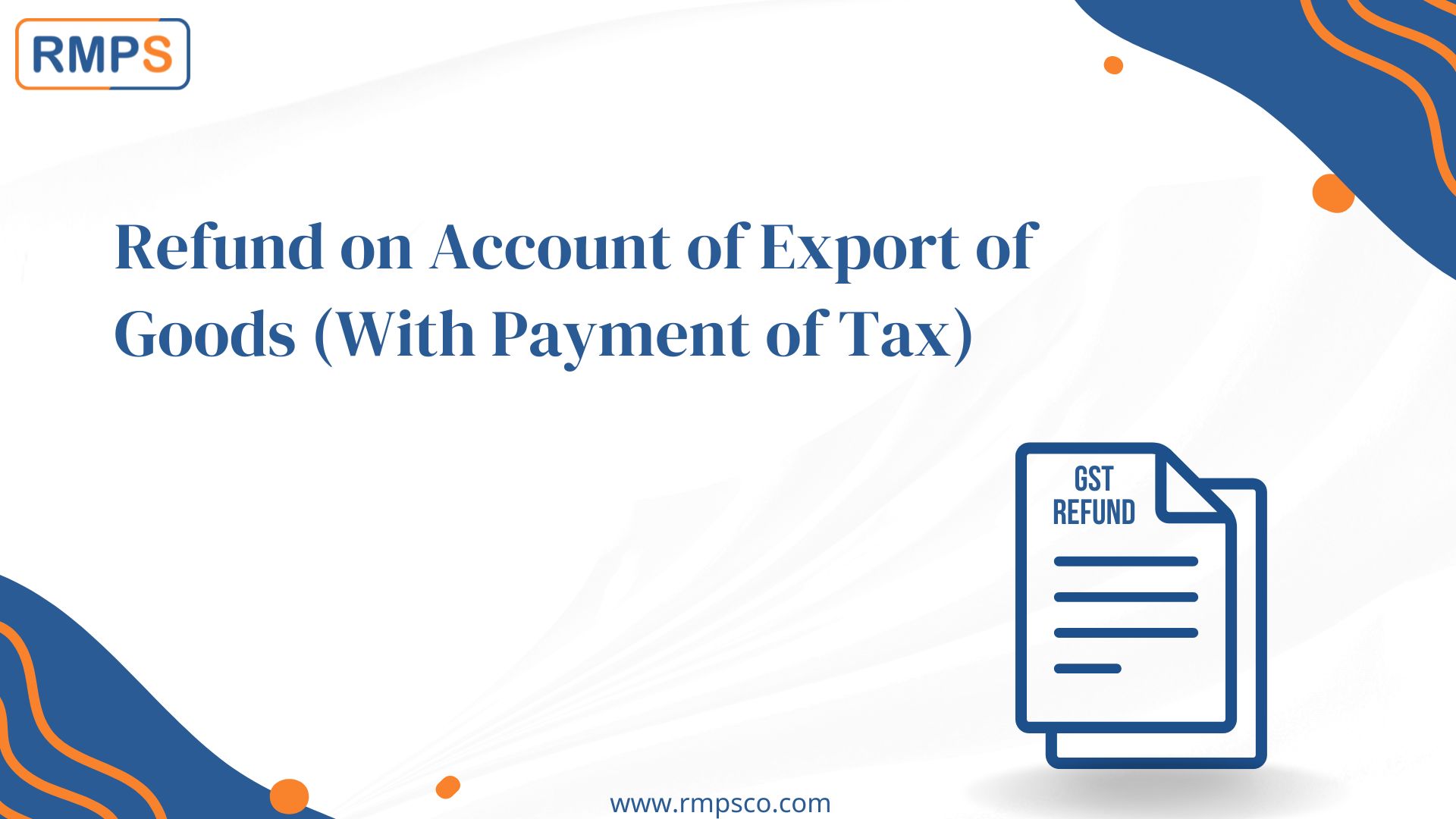
Exporting services while complying with tax regulations is essential for businesses operating internationally. Understanding the process to claim refunds under such circumstances can help exporters maintain their cash flow and ensure compliance. Below, we outline the steps to file for a refund on the GST Portal effectively.
Steps to File Refund for Export of Services (With Payment of Tax)
- Access the GST Portal
- Visit the GST Home page and log in with your credentials.
- Navigate to:
Services > Refunds > Application for Refund.
- Select Refund Type
- On the “Select the refund type” page, choose Exports of Services with Payment of Tax.
- Pick the relevant tax period from the drop-down menu.
- Create Refund Application
- Click on the CREATE REFUND APPLICATION button.
- Indicate whether you are filing a nil refund application.
- Filing for Nil Refund
- If you select “Yes”:
- Check the Declaration box.
- Select the name of the authorized signatory.
- File the application using DSC or EVC.
- If filing with DSC:
- Proceed, select the certificate, and sign.
- If filing with EVC:
- Enter the OTP sent to the registered email and mobile number.
- If you select “Yes”:
- Non-Nil Refund Filing
- Download the offline utility and provide document details:
- Export invoices with Integrated Tax.
- Use Statement 2 template to fill export details.
- Upload the validated file back to the GST Portal.
- Download the offline utility and provide document details:
- Submit Refund Application
- Ensure all details, such as bank account and supporting documents, are accurate.
- Preview and submit the application with an authorized signatory.
Notes for Export of Services
- Document Requirements: Shipping Bill details and invoices must match.
- Timelines: Applications must be filed within the prescribed time limits.
- Validation: Errors in uploaded files must be rectified before submission.
Refund on Account of Export of Goods (With Payment of Tax)
Exporters of goods can also claim refunds for taxes paid. Here’s a simplified process to understand the eligibility and steps involved.
Eligibility for Refund
To qualify for a refund of IGST and Cess:
- File Form GSTR-1 with export details in Table 6A and shipping bill information.
- File Form GSTR-3B for the relevant tax period.
- Ensure all invoice details match those in the shipping bill.
Process Overview
- Automatic Refund Application
- Export details filed in GSTR-1 are validated by ICEGATE.
- Shipping Bill acts as the refund application.
- Refund Disbursement
- Once processed, refunds are credited to the registered bank account linked with ICEGATE.
- Amendments and Errors
- Shipping and invoice details can be corrected in subsequent GSTR-1 filings.
- Errors in GSTR-3B can be adjusted in subsequent filings per CBEC guidelines.
Reporting Guidelines
- Ensure export supplies are reported correctly in Table 3.1(b) of GSTR-3B.
- Provide complete shipping bill details, including port codes, in Table 6A of GSTR-1.
Common Issues and Resolutions
- Validation Failures: Ensure compliance with all GST and ICEGATE requirements to avoid refund delays.
- Tracking Refund Status: Use the GST Portal’s “Track Application Status” feature for updates.
- Contact Points: For detailed queries, reach out to ICEGATE jurisdictional officers.
By following these processes and adhering to the guidelines, exporters can efficiently claim refunds for both services and goods. Proper documentation and timely filing are crucial to ensure seamless processing and disbursement of refunds.
LinkedIn Link : RMPS Profile
This article is only a knowledge-sharing initiative and is based on the Relevant Provisions as applicable and as per the information existing at the time of the preparation. In no event, RMPS & Co. or the Author or any other persons be liable for any direct and indirect result from this Article or any inadvertent omission of the provisions, update, etc if any.
Published on: January 10, 2025
